Parking for clients of Nikar Training Center

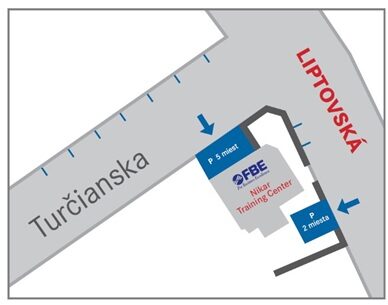
Parking payment – Bratislava Parking Assistant (PAAS)
- Install one of the following applications: ParkDots, easyPark, HOPIN, MPLA, Bmove
- You enter the registration number of your vehicle (license plate) for which you need to purchase a parking ticket.
- On the map in the application, you select the section where you have parked, or you enter the parking section code (a four-digit code found on the zone map by clicking on a specific street, as well as on information boards in regulated zones).
- You enter the parking duration (the minimum paid transaction is for a 30-minute parking ticket, subsequently, you can choose and pay for parking time in 1-minute intervals).
- Pay the fee and park.
- The parking ticket is electronic and tied to the license plate. During inspection, the system automatically verifies whether a parking ticket has been issued for the given vehicle.
Parking payment – Parking meter
- Turn on the parking meter pressing the blue button and initiate the transaction.
- Choose the specific parking section, enter the parking section code (four-digit code of the section where you parked), and input the vehicle’s license plate number.
- Select the paid duration, confirm your choice, and pay with a card.
Important traffic information: Liptovská and Turčianska streets are one-way streets – see the map.
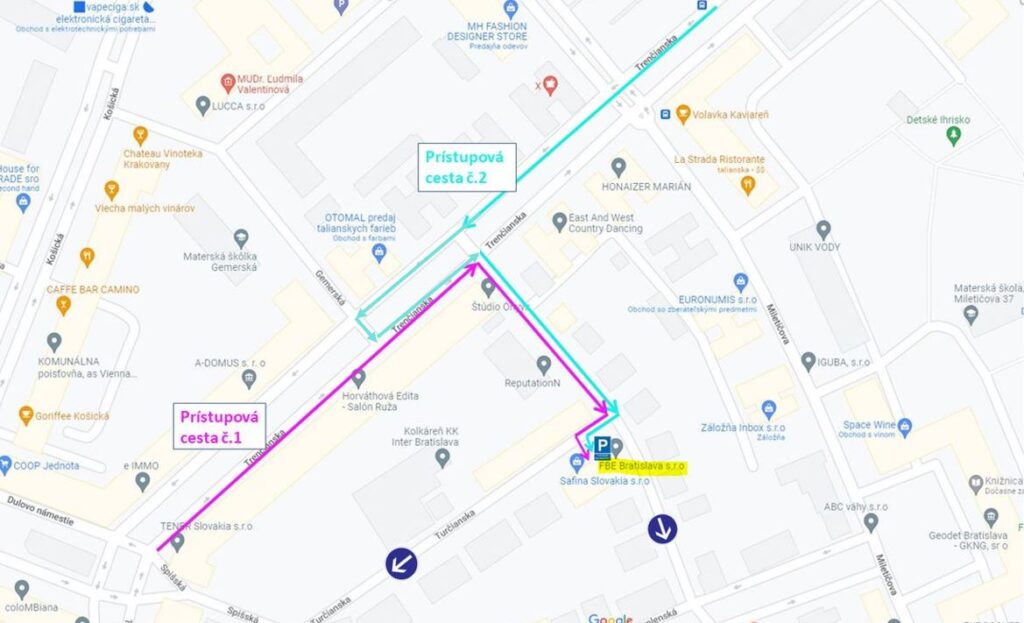
Parking for FBE and NIKAR TRAINING CENTER clients.